Google Images Search is increasingly gaining favour from netizens. The number of searches per day in Google Images has grown by 30% over the past year. This trend is driven by the rise of mobile devices. The majority of image searches are now done on mobile phones. And it’s not just millennial; even baby boomers and Gen-X users are using their smartphones to do image searches.
If you want your images to be found in Google Images Search, then you need to optimize them for search engines. Here are 15 tips on how you can do that:
1. Use descriptive filenames
When you save your images, use keywords in the filenames. For example, if you have an image of a red rose, save it as “red-rose.jpg” instead of just “rose.jpg”.
2. Use keywords in the alt text
The alt text is the text that appears when you hover over an image. It’s also used by search engines to understand what an image is about. So, include keywords in the alt text to help your images rank better in Google Images Search.
3. Use keyword-rich captions
Captions are another way to help search engines understand what your images are about. So, be sure to use relevant keywords in your image captions.
4. Optimize your image file sizes
Make sure your images are not too large or too small. If they’re too large, they’ll take too long to load; if they’re too small, they won’t be of good quality. Google recommends using images that are between 50KB and 100 KB.
5. Use the right image file format
There are different image file formats, such as JPEG, PNG, and GIF. Each one has its own benefits and drawbacks. For example, JPEGs are great for photos but they’re not so good for images with text because the text can appear fuzzy. So, choose the right file format for your images.
6. Optimize your website for speed
Google considers website speed when ranking websites in its search results. So, if you want your images to rank well in Google Images Search, make sure your website is fast. You can use Google’s PageSpeed Insights tool to check your website speed and get suggestions on how to improve it.
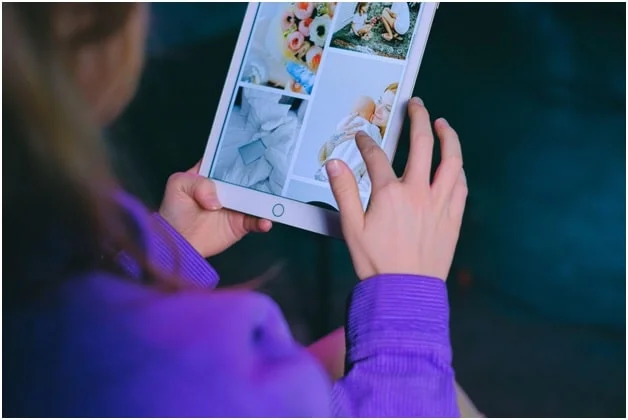
7. Use a responsive design
More and more people are using mobile devices to surf the web. So, it’s important to have a responsive website design that looks good on all types of devices, including smartphones and tablets. Google also recommends using responsive design if you want your website to rank well in its search results.
8. Add structured data to your website
Structured data is a code that you can add to your website to help search engines understand your content better. For example, if you have a recipe website, you can use structured data to mark up your recipes so that they appear in Google’s Rich Results. This can help your website stand out in the search results and get more clicks.
9. Use images that are at least 1200px wide
Google recommends using images that are at least 1200px wide. This is because high-resolution images look better on high-resolution devices, such as retina displays.
10. Make sure your images are crawlable
If you don’t want your images to be indexed by search engines, you can add a robots.txt file to your website. This file tells search engines not to crawl certain parts of your website, including the images.
11. Use an image sitemap
An image sitemap is a sitemap that contains information about your images, such as the URL, the title, and the caption. You can submit your image sitemap to Google to help them index your images.
12. Optimize your thumbnails
Thumbnails are small versions of your images that appear in the search results. So, make sure your thumbnails are relevant and look good. You can use Google’s Search Console to test your thumbnails and make sure they meet Google’s requirements.
13. Protect your images from copyright in fringement
If you don’t want people to steal your images, you can add a watermark to them. This will help protect your images from copyright infringement.
14. Use the correct image dimensions
When you upload an image to your website, make sure you use the correct dimensions. If you don’t, the image will be stretched or squished, which doesn’t look good.
15. Monitor your traffic with Google Analytics
Google Analytics is a free tool that you can use to track your website traffic. This includes traffic from Google Images. So, if you want to see how well your images are doing in the search results, be sure to set up Google Analytics on your website.
These are just a few things you can do to optimize your images for Google Images Search. By following these tips, you can help your images rank better and get more traffic from the search engine.






